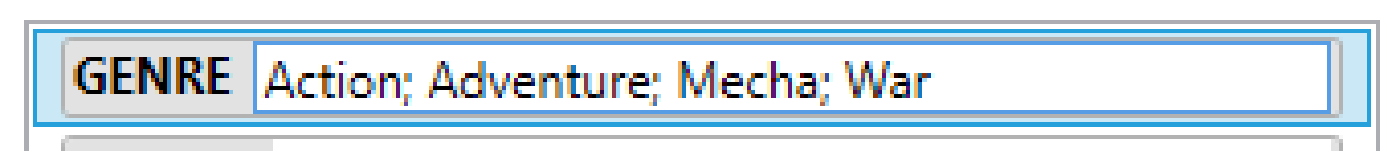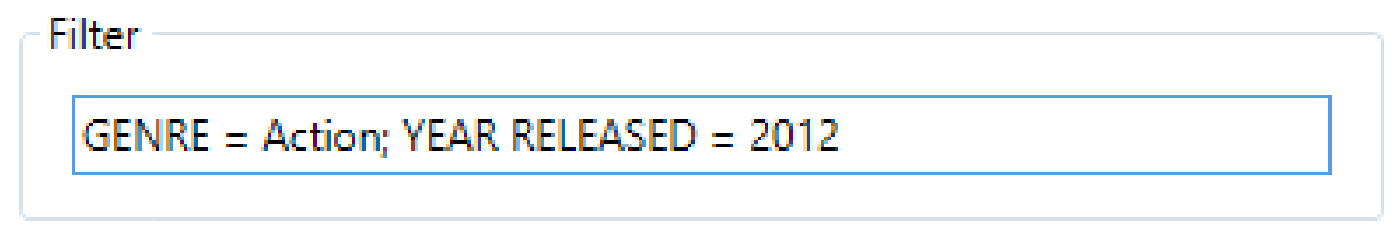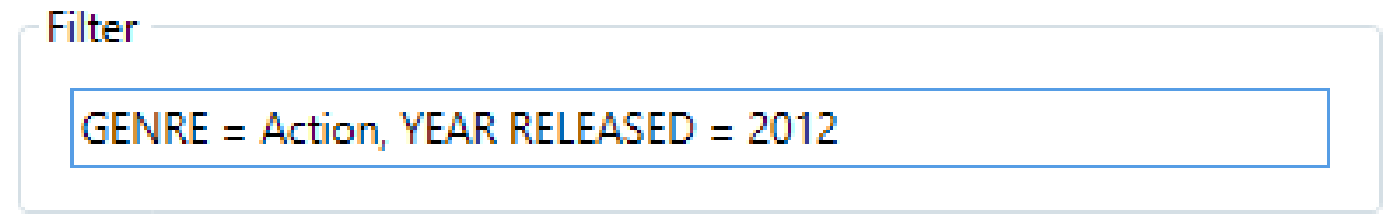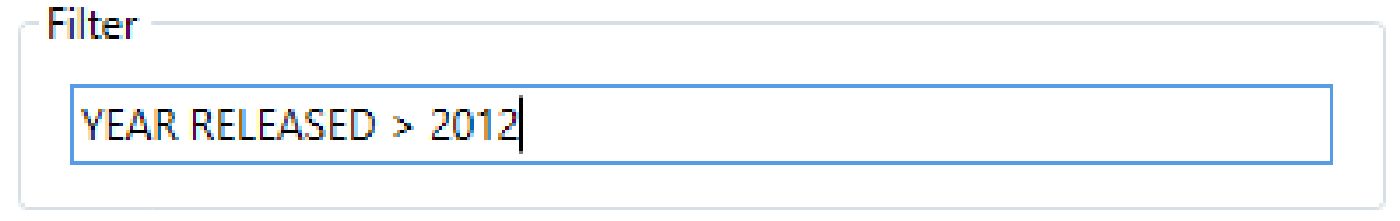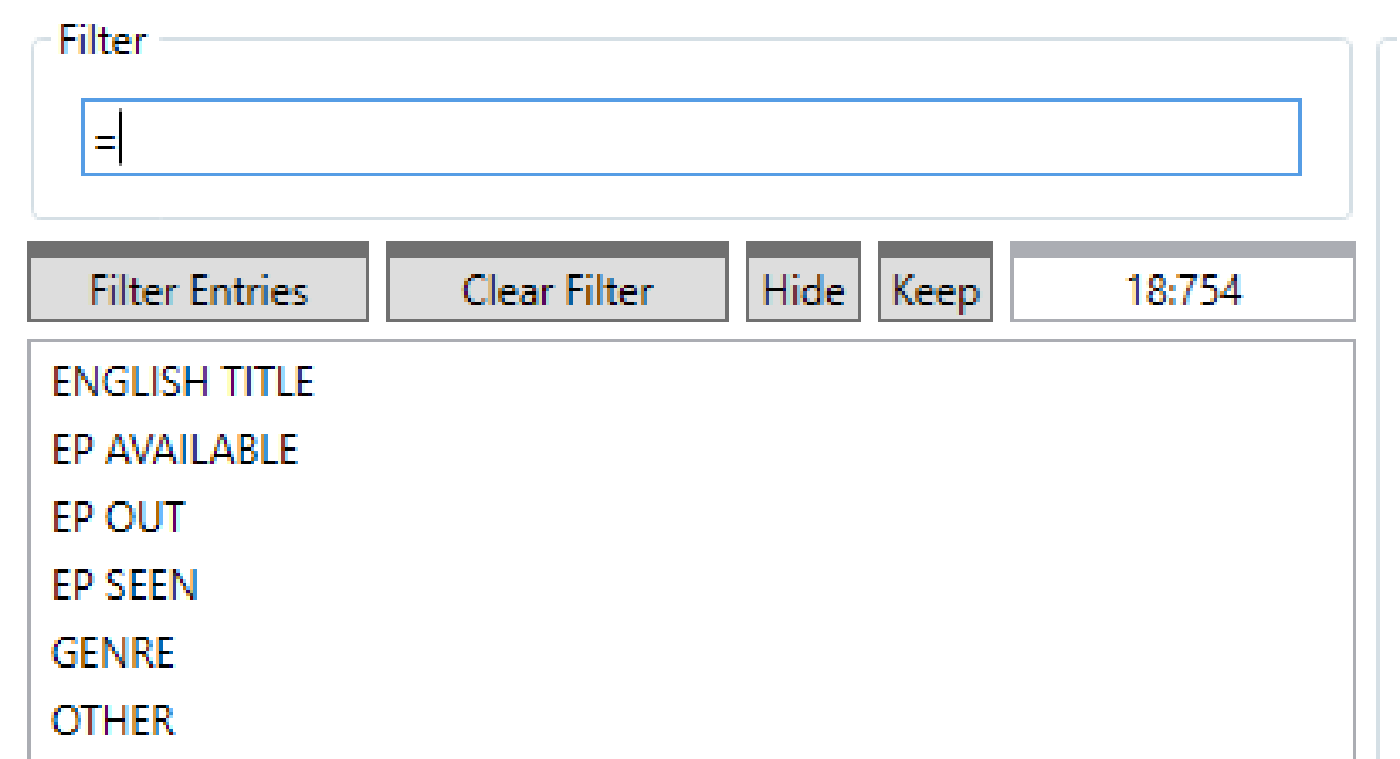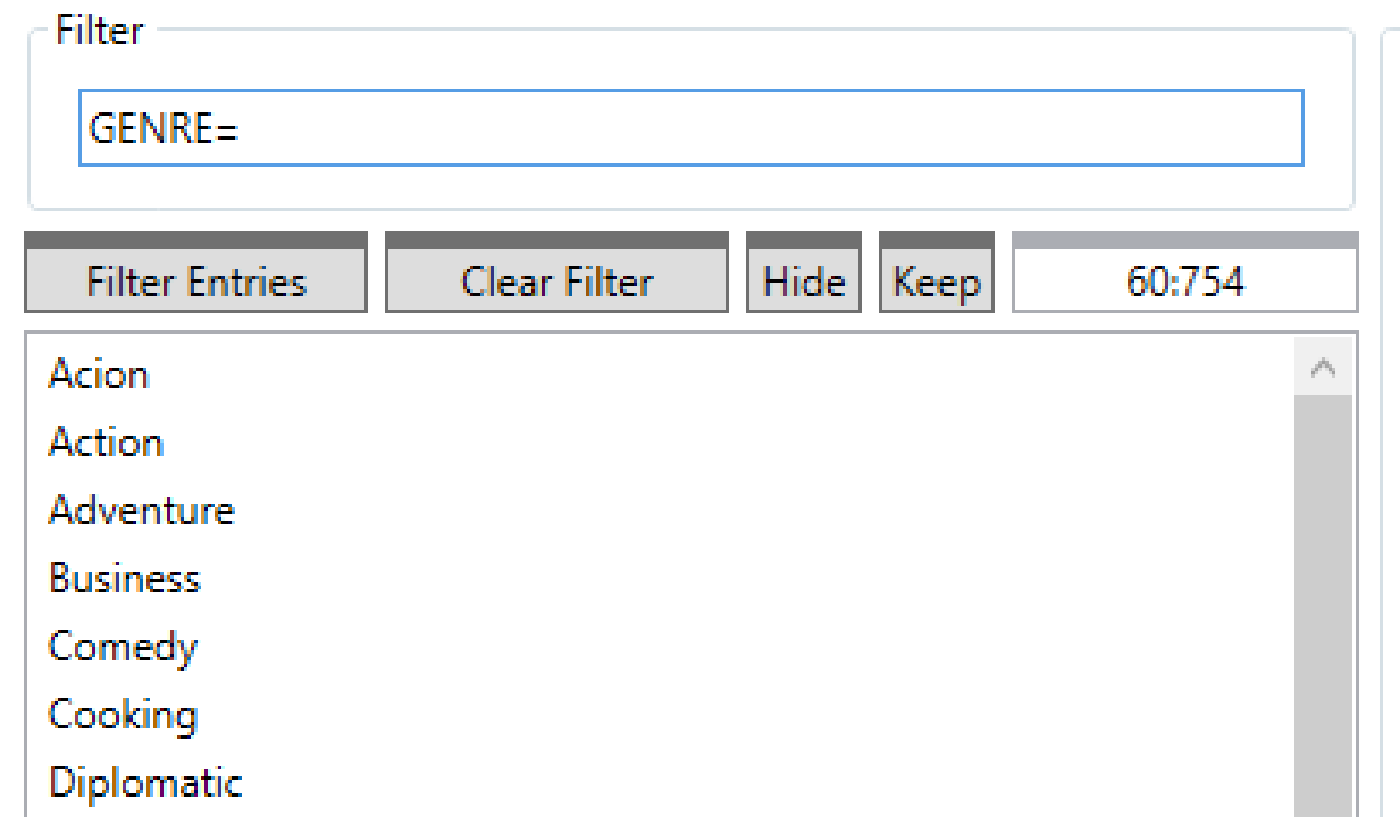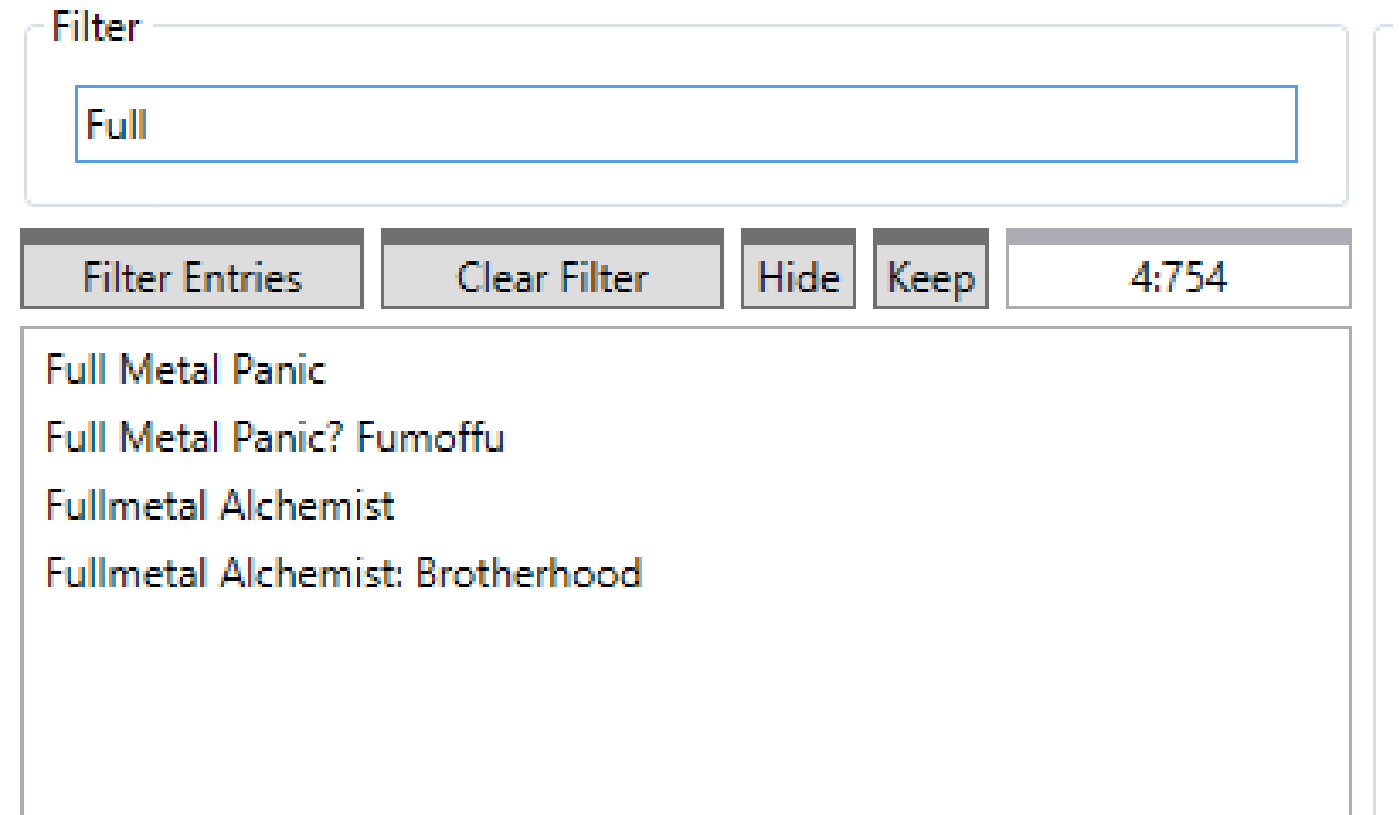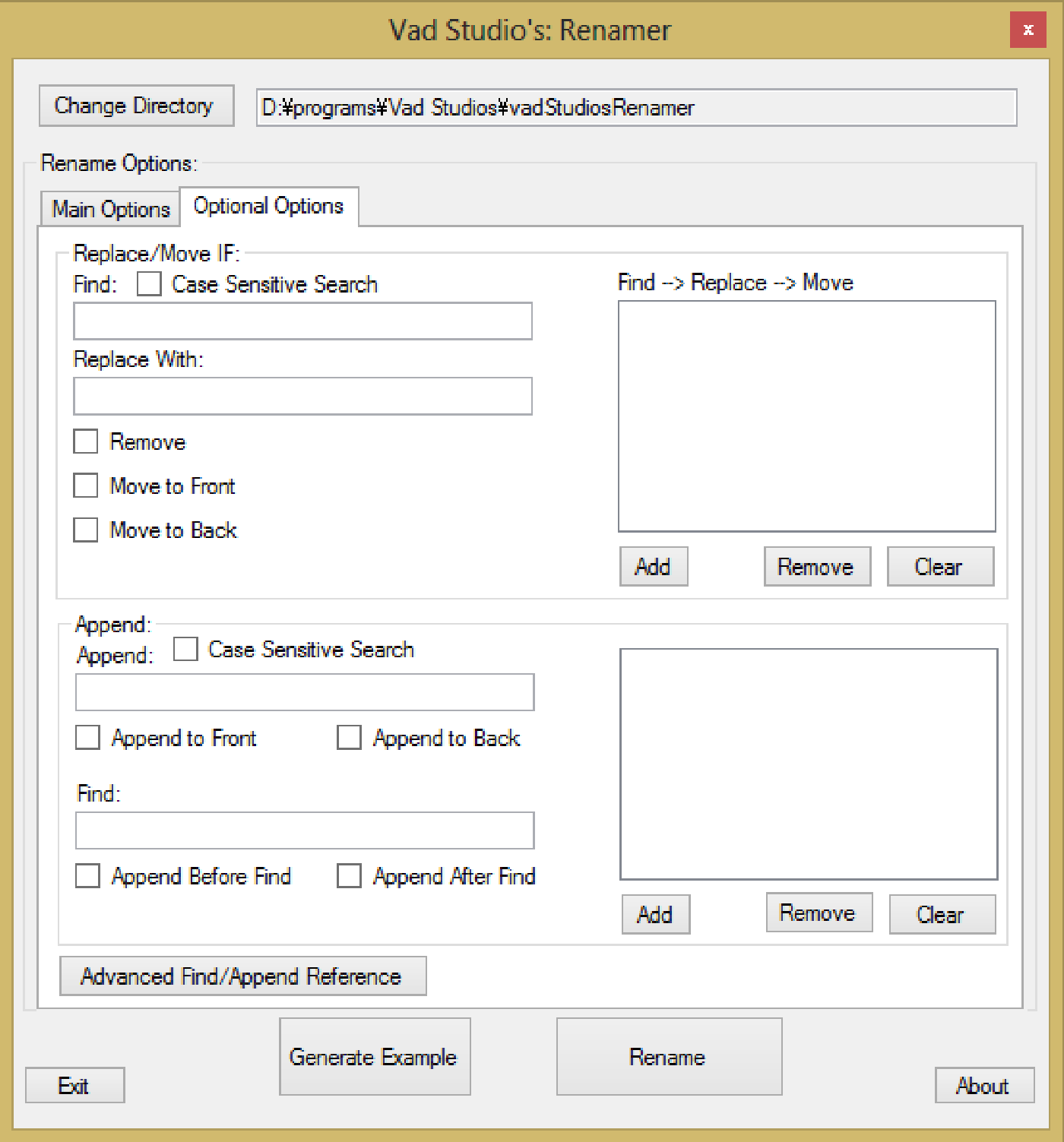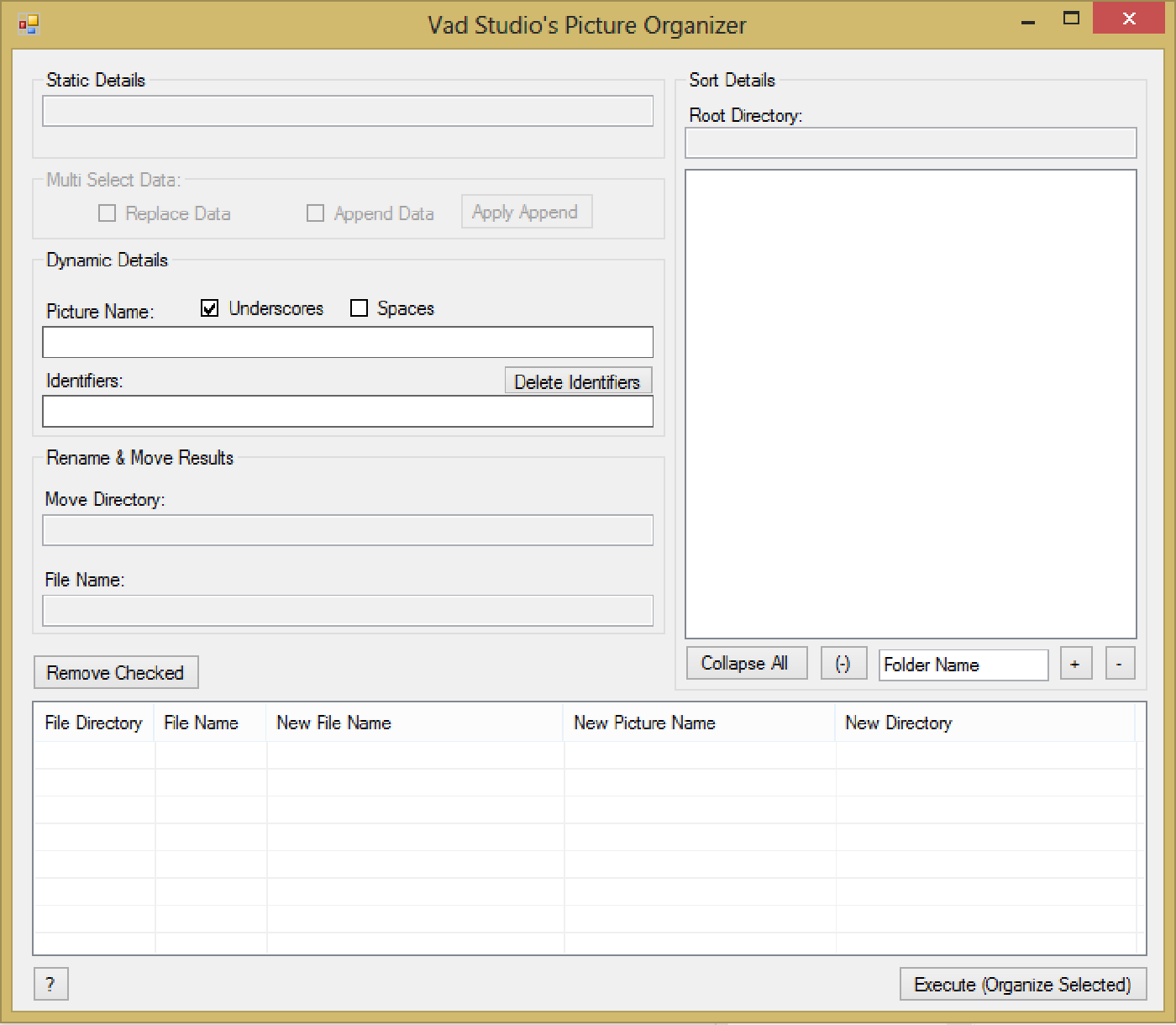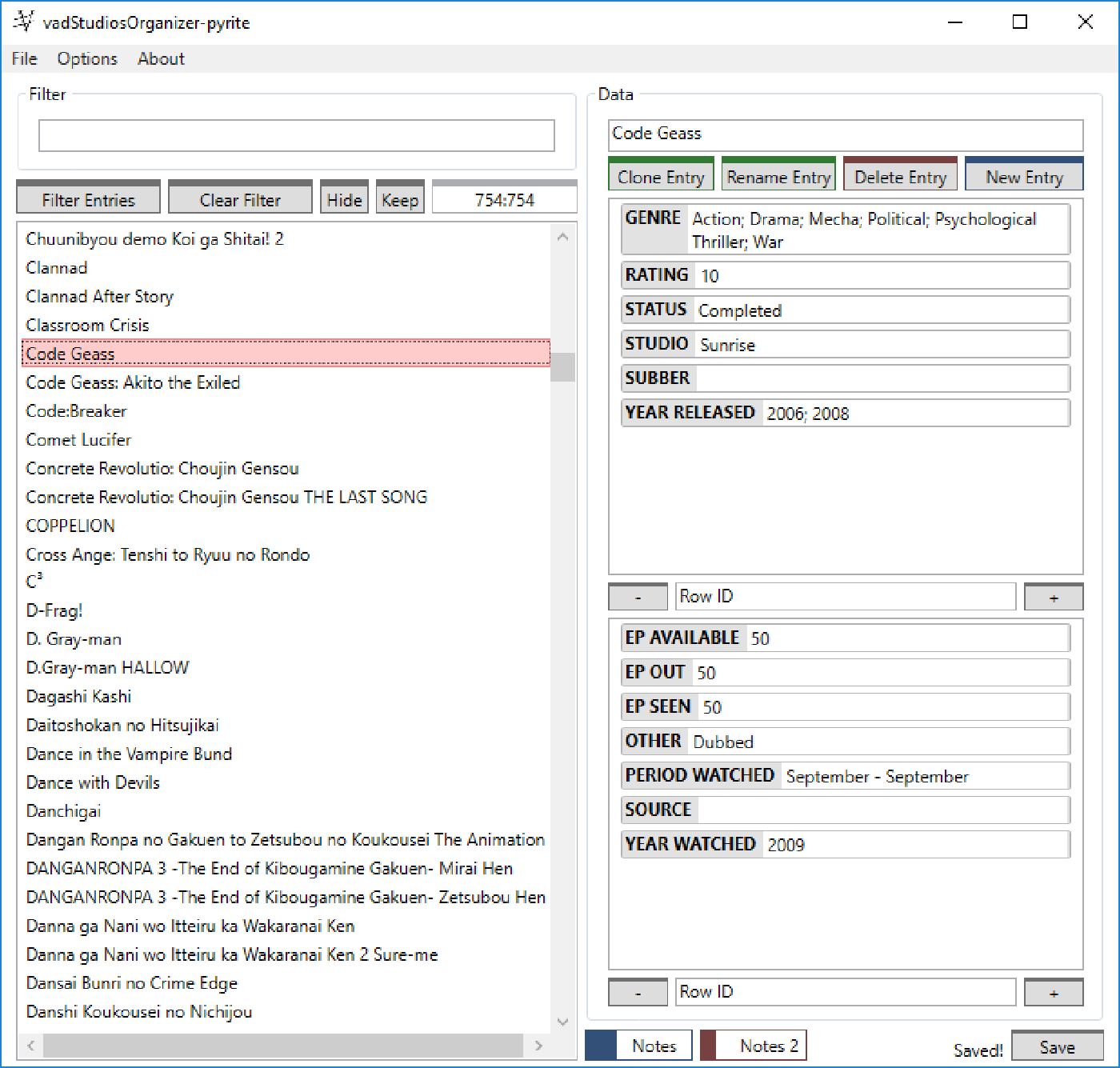
Vad Studio’s Organizer
version: pyrite 2.0.0
using: Iron Python
This is the organizer! After about 15 smaller iterations and 4 major iterations, it's come a long way. The original purpose of the first organizer was to organize all the Anime I was starting to watch. It was a very focused and specific program that was, honetly, quite unwieldy. 4 major iterations later, I now have a more generic program that can organize almost anything and has a nice filtering system.